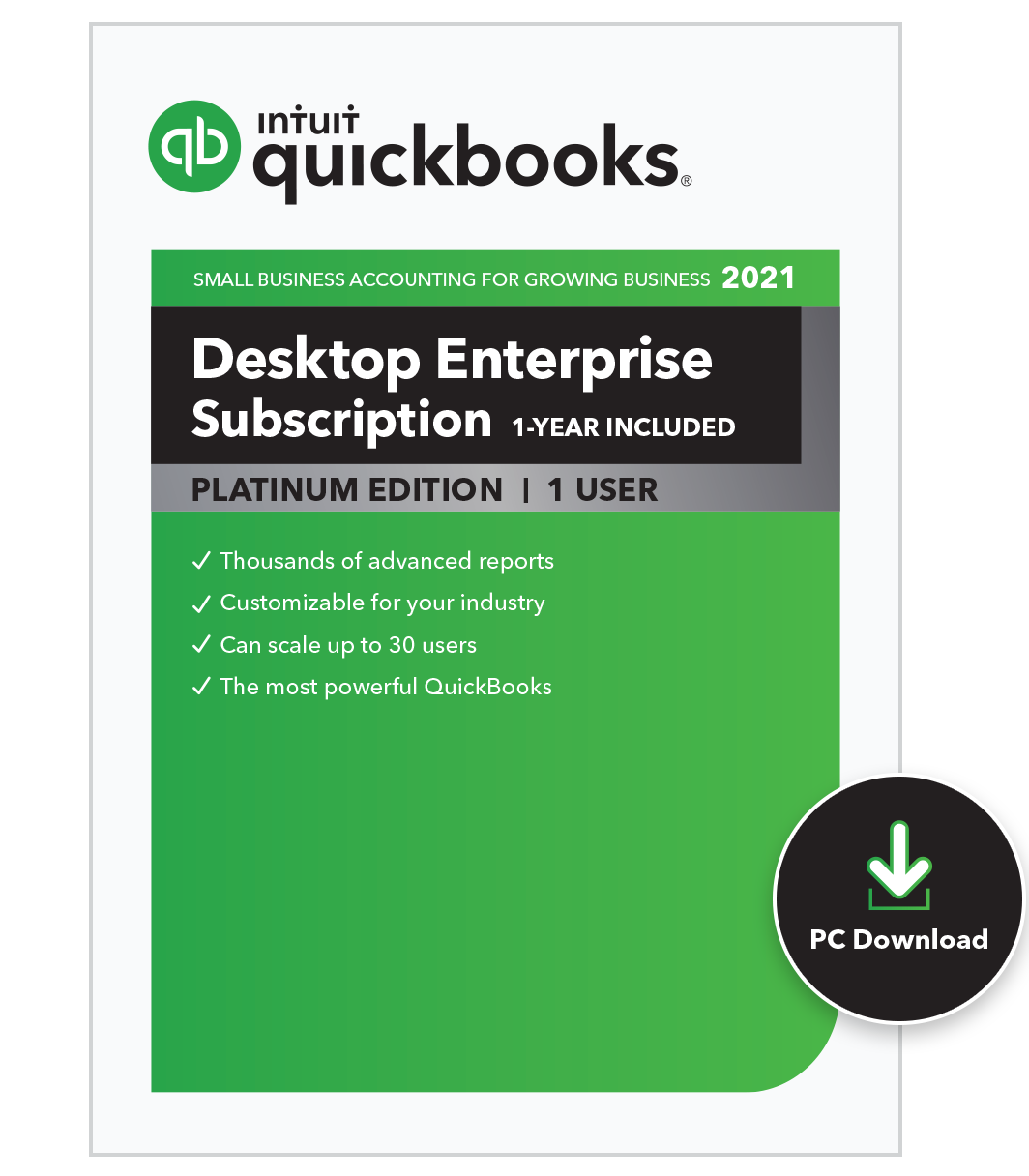QuickBooks tip: Understand and use the Closing Date feature
When we’re talking about setting up “best practices” within QuickBooks, one of the best tips is knowing the effective use of the closing date feature.
QuickBooks Online tip: Get quick access to shortcut keys
There is a quick way to get access to helpful shortcuts in QuickBooks Online. Just press CTRL + ALT + ? at the same time to access it.
QuickBooks tip: Use customer type field for better tracking, reporting
Here is a little used but very powerful field within QuickBooks – the customer type field. Often overlooked, this field can add a whole new dimension to your QuickBooks customer data.
QuickBooks tip: How to clear QuickBooks customer "recon" payments
From time to time downloads from Intuit Merchant Services are duplicated. The QuickBooks Customer transaction cannot be deleted. But you can eliminate the transaction.
See what's new in QuickBooks 2021
QuickBooks 2021 is here. QuickBooks Desktop 2021 brings both new and improved features to help you get paid faster, while making the data your employees see more effective for their role in your company.
QuickBooks tip: Use the Esc key to close a screen instead of your mouse
Think of how much time you spend over the course of a week trying to finagle your mouse to get it in just the right spot within QuickBooks to close a window.